Google Pay Diwali Decorations Offer – Google Pay Business Diwali Decorations Offer, Google Pay Merchant Diwali Decorations Offer, Google Pay for Business Diwali Decorations Offer for How to Participate on this new latest Diwali 2021 special loot. Receive payments every day, collect stamps and earn rewards up to ₹2000 in cash prizes.
How to Update your Google Pay for Business app and Join & play the Diwali Decorations game now. you can receive three or more payments every day to unlock a stamp after completing the transaction on your google pay QR Code. The last Year 2020 Loot for [Daily Upto ₹21] Google Pay Har Din Diwali – Collect Stamps & Earn ₹1001
If You Can Collect shop decorations stamps every day and earn up to rs.2000 more rewards. week of Diyas every day and collect Future stamps this is a stamp that you can unlock in the future, have you unlocked today’s stamps by accepting payments on the google pay business app.
Collect Stamps for Diyas stamp, Lanterns Stamp, Floating lamps stamp, bulbs stamp, gift boxes stamp, rangolis stamp, Daily Shagun get one stamp a day, Weekly Bonus collect all seven stamps,

Diwali Decorations offer! Accept payments with Google Pay for Business & earn rewards with Google Pay this Diwali. Accept payments with Google Pay for Business to get stamps. You can earn daily rewards, weekly rewards, and also stand a chance to win scratch cards up to ₹2000 if you achieve a specified milestone of transactions during the offer period!
Contents
Google Pay Diwali Decorations Earn Rewards Upto ₹2000
There are 3 different rewards: Daily Shagun, Weekly Bonus & High Score Rewards within the game. Accept payments with Google Pay for Business daily as follows and unlock your rewards:
Accept payments and earn rewards daily by December 5, 2021, IST. The more payments you accept, the more rewards you unlock!
1. Daily Shagun – Accept 3 eligible payments daily of at least ₹21 from unique users to earn a daily Scratch Card worth up to ₹51 or Voucher.
2. Weekly Bonus – Accept 3 or more eligible payments on all 7 consecutive days in a week of at least ₹21 from unique users to earn a Scratch card worth up to ₹101 or Voucher. Merchants must accept payments on all 7 days of the week to get this reward.
3. High Score – You can unlock rewards by reaching the milestones below during the offer period. Your rewards will be credited as Scratch Card:
| Milestone (no. of transactions accepted) | Reward (Scratch card) |
|---|---|
| 200 transactions | Earn Up to ₹200 |
| 500 transactions | Earn Up to ₹500 |
| 1000 transactions | Earn Up to ₹1000 |
| 2000 transactions | Earn Up to ₹2000 |
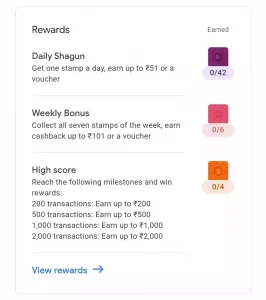
| Stamps | Collect | Rewards |
|---|---|---|
| Daily Shagun Stamp | Get one stamp a day | Earn up to ₹51 or Voucher |
| Weekly Bonus | Collect all seven stamps of the week | Earn cashback up to ₹101 or a voucher |
| High Score | Reach the following milestones and win rewards | 200 Trns Earn Upto ₹200 500 Trns Earn Upto ₹500 1000 Trns Earn Upto ₹1000 200 Trns Earn Upto ₹2000 |
Google Pay Diwali Decorations Offer – Collect Stamps and Earn Rewards up to ₹2000
1. Firstly, Download & Update Your Google Pay for Business app to the latest version.
2. Login Your Google Pay Business Account > Scroll Down To Look New Google Pay Diwali Decorations
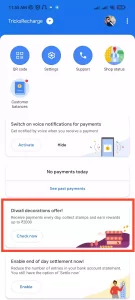
3. Direct Link to CLick & Join the Game & Receive payments everyday, collect stamps and earn rewards!

If you or your friends cannot see this game, become a verified merchant for the first time on Google Pay for Business to participate in this game.
4. You can receive payments via your Google Pay for Business account or via the Google Pay QR code.
5. To be able to receive customer payments through Google Pay for Business, your business must be successfully set up in the Google Pay for Business app and be successfully signed up (including providing all required details and adding a bank account).
6. Transactions must be from unique users and at least ₹21 each to qualify. Multiple transactions from a single user will be considered as one qualifying transaction.
7. You can unlock rewards by receiving 3 payments of at least ₹21 per day starting from October 25, 2021, IST to December 5, 2021, IST, (“Offer Period”):
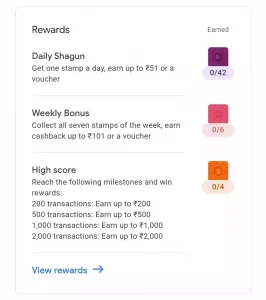
8. You can receive as many payments as you can during the Offer Period from October 25 to December 5, 2021
9. You can earn a Maximum of 7 Daily Shagun rewards in a week, 1 Weekly Bonus reward per week, and 4 High Score rewards as per payments accepted during the offer period.
10. You can track the progress of your rewards in the Diwali offer card in the Google Pay for Business app, on the home screen. Tap on the Diwali offer icon to enter the offer to view your progress.
11. Only verified merchants on Google Pay for Business are eligible to participate in this game.
{Weekly Bonus Progress}
Week 1: Week Of Diyas – Ensure that your collect all 7 stamps to earn the weekly bonus!
Week 2: Week of Lanterns – Collect more stamps in the upcoming week
Week 3: Week of Floating Lamps – Collect more stamps in the upcoming week
Week 4: Week of Bulbs – Collect more stamps in the upcoming week
Week 5: Week of Gifts boxes – Collect more stamps in the upcoming week
Week 6: Week of Rangolis – Collect more stamps in the upcoming week

There are three different rewards in this game: Daily Shagun, Weekly Bonus & High Score rewards
1. You can receive as many payments as you can during the Offer Period. You can earn a maximum of 7 Daily Shagun rewards in a week, 1 Weekly Bonus reward per week, and 4 High Score rewards as per payments accepted during the offer period.
2. You can either earn a scratch card worth ₹51 or a voucher as a daily shagun on accepting three eligible payments on each day during the week.
3. You can either earn a scratch card worth ₹101 as Weekly Bonus on accepting 3 or more eligible payments on all 7 days in a week during the offer period.
4. You can earn any of the four mentioned scratch cards as High Score rewards depending upon a number of payments accepted during the offer period.
Terms & Conditions –
1. To participate in a Google Pay for Business offer, you must agree to these offer terms and conditions.
2. You agree that your participation in the offer constitutes your legal agreement between you and Google with respect to the offers, and any defined terms used herein have the meaning set forth in the Google Pay for Business Terms of Service.
3. Google reserves the right, at its sole discretion, to disqualify (or apply other technical restrictions) any User who does not meet the offer requirements or in case of reasons including but not limited to any misuse of the offer or fraud or suspicious transactions/activities.
4. Google also reserves the right to discontinue or change any Google Pay for a Business offer or offer the program at any time, at its sole discretion.
4. You must successfully set-up your business in Google Pay for Business. Your business is deemed to have been successfully set-up in the Google Pay for Business app as of the date you complete these steps (including providing all required details and adding a bank account) such that you are able to accept customer payments through Google Pay (“Business Set-Up Date”).
5. You must successfully become a verified merchant on Google for Business. To initiate the process to become a verified Google Pay for Business merchant, log-in to your business account in the Google Pay for Business app, tap “My Store,” and select “Verify your business.” Follow the in-app instructions to complete verification. Verification must be completed within 30 days in order to qualify.
6. If you are unable to see all the stamp collection features, update your Google Pay for Business app to the latest version.
7. The game is active from October 25, 2021, IST to December 5, 2021, IST, (“Offer Period”).
8. You must successfully complete any of the following actions to be rewarded (each a “collection method” or “method”):
9. Receive payments via your Google Pay for Business account (1) or via the Google Pay QR code (2). To be able to receive customer payments through Google Pay for Business, your business must be successfully set-up in the Google Pay for Business app and be successfully signed up (including providing all required details and adding a bank account).