PhonePe Indian Oil Free Petrol – Get ₹50 Free Petrol For Indian Oil For New Phonepe Users. Just simply register IOCL Petrol Pump Xtrarewards System and get the rewards balance now for Worth ₹50. Free credits for you can use and get PhonePe Indian Oil Free Petrol
The Indian Oil XTRA Rewards Xtra Value for Get rewarded every time your refuel. Earn Points & redeem them on your next refuel.
It’s simple Register for the Phonepe Indian Oil Program and then scan the PhonePe QR Code and Pay with Phonepe to earn points.
- As a Same here Paytm Indian Oil Free Petrol Worth Rs.50 | IOCL Xtrarewards
If you can redeem points on your next refuel and save ₹30 with every 100 XTRAREWARDS. Following the quick steps and free petrol Rs.50 For Free Now.

Contents
How to Get ₹50 PhonePe Indian Oil Free Petrol for All Users
1. First Of All, Download Phonepe App from Play Store / App Store to the link here
2. Install / Open this app now and get started the Phonepe app now
3. Login / Sign Up for New Phonepe Users. Enter your Mobile Number And Verify With OTP
4. Note: No Need to Linked Bank Account New Number for Just Simple Use New Mobile Number Via Sign Up New Phonepe Account
5. After Login successfully to the home Dashboard section in the phone pe app
6. Tap your profile picture on the PhonePe app home screen.
7. Tap View All Payment Methods under the Payment Methods section.
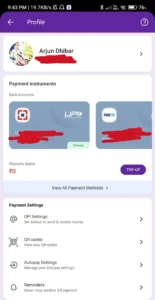
8. Tap Link Now under IOCL XTRAREWARDS in the Rewards & Loyalty section.
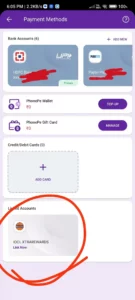
9. Click on Register > Enter your full name and Pincode and tap Confirm or Confirm and Submit.

10. You will Receive Free Petrol Rewards Credits Points Worth ₹50 in Your Account which you can use to Nearest IOCL Petrol Pump
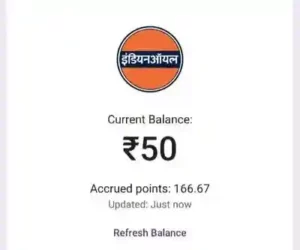
Kind Attention: Try in the old account first, I do not receive ₹50 then make a new Phonepe Account Register (no need to link bank account) with a fresh number & FREE ₹50 Petrol.
How to use my Xtrarewards balance for purchases?
Important: You can only use your Xtrarewards balance for fuel purchases.
1. Scan the PhonePe QR code at an Indian Petrol Station.
2. Your Xtrarewards balance will be pre-selected for your purchase.
3. Select another payment mode as well (depending on the purchase amount) and tap Pay to make the payment.
Note: You can only use a minimum of 30 and a maximum of ₹3,000 of your total Xtrarewards balance for any fuel purchases.
What is Xtrarewards?
Xtrarewards is a loyalty program that helps customers earn points for every purchase they make at Indian Oil petrol stations. Customers can redeem their Xtrarewards points only for fuel purchases at Indian Oil petrol stations.
How many points will I earn for each purchase at an Indian Oil petrol station?
- You will earn 1 point for every 75 rupees you spend at an Indian Oil petrol station.
- Note: Only users who have an IOCL Xtrarewards account will earn points for every purchase.
Terms and Conditions
- Only registered users will earn XTRAREWARDS points for every fuel purchase
- Scan PhonePe QR code using Phonepe App to earn Points. (1 point against every 75 spent)
- XTRAREWARDS balance can be used only for fuel purchases at any Indian Oil fuel station
- A min balance worth of 100 points and a max of 10000
- points can be redeemed in one transaction 5. Every 100 XTRAREWARDS points are equivalent to ₹30
- After scanning the QR at the fuel station, the user can redeem the XTRAREWARDS balance while making the payment
- Accrued XTRAREWARDS points balance can be checked within the app under the My Money section by clicking on My Money > Reward & Loyalty
- Users who are already registered in the Indian Oil XTRAREWARDS program can also link their account through PhonePe
How do I unlink my Xtrarewards account on PhonePe?
To unlink your Xtrarewards account on PhonePe:
- Tap your profile picture on the PhonePe app home screen.
- Tap View All Payment Methods under the Payment Methods section.
- Tap IOCL XTRAREWARDS under the Rewards & Loyalty section.
- Tap Unlink Account.
How do I check my Xtrarewards balance or accrued points on PhonePe?
To check your Xtrarewards balance or accrued points:
- Tap your profile picture on the PhonePe app home screen.
- Tap View All Payment Methods under the Payment Methods section.
- Your Xtrarewards balance and points will be displayed.