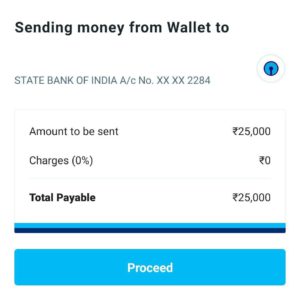Paytm Money Transfer – How To Transfer Money From Paytm To Bank Account. New Excellent Method On Paytm To Bank Transfer Charges Very Simple & Easy Concepts Now. Paytm To Bank Transfer @5% Chargeable But Apply These Tricks Then Free Of Cost Transfer Money From Paytm To Bank Without Charges.
The Paytm Wallet Is India No 1 Money Serving Platform and Payment Accepting Platform. Paytm Wallet Payment Using For Paytm Recharge Offers, Paytm Bill Payment Offer, Paytm Flight Offer, Paytm Bus Booking Offer, etc. Don’t Forget to Transfer your Amazon Pay Balance To your Bank Account
Money Available in your wallet can be used wherever Paytm is accepted including all shops, shopping apps, Uber Food Delivery Apps & sending Money to others. We pay high fees when you add money to your wallet, hence we levy a charge of 5% when you take this money to your bank account.
We recommended you send money to anyone’s bank account directly from your Bank Account 0% from our bank transfer section now.
Contents
Method 1: How To Transfer Paytm Wallet To Bank Account 0% Charges
1. Firstly, Download Paytm App From Google Play Store & Install it to Open Now
2. Just Login Your Account & Click on Passbook Section
3. Click On Send Money Wallet To Bank Now
4. Enter Transfer Amount 0% Chargeable & Click On Proceed. (Ex. ₹100=₹100)
5. Fill Your Bank Account Details Just Like Account Number, IFCE Code & Account Hoder Name
6. Click On Proceed & Money Sent Successfully
7. You Will, The Amount has been deducted from your wallet and sent to your bank account. Your bank may take up to wait just 24 hours to be Credited to your bank account.
Method 2: How To Transfer Money From Paytm To Bank Account Without Charges
1. First Of All, Paytm App Download From Google Play Here:-
2. Install/Open Your Paytm App & Login Your Paytm Account. (KYC Or Non-KYC)
3. Then Click On the “Pay” Option & Scan QR Code Now
4. Enter Amount & Click On ‘Pay” Button Now
5. Done Successfully, Payment Receive For Your Merchant Account Checking Us Now
6. Go-To Paytm Business Account & Click On Statement Section
How To Create Merchant QR Code for Paytm Business Account
7. Show Your Transaction Amount & Transfer To Bank Click Here
8. Enter Transactions Amount & Click On “Proceed” Now
Note – Merchant Account Specific Instantly Transfer To Bank and But Not Show Users No Problem Transfer Your Amount 24 Hours Now!
9. Complete Successfully, Transfer Money From Paytm To Bank Account Instantly Credited In Your Bank Account. (Fill Bank Details Your Merchant Account)
[3] How To Solve Failed Paytm To Bank Transfer
1. Transfer Paytm Qr Code Scan Failed Then Merchant Account Name Change Easy Step Now
2. Open Paytm Bussiness Marchant App & Login Your Account
3. Click On 3 Line Menu Section & Go-to Profile Section
4. Click On Name Change & Enter Any Shop Name Then Update Display Name Now
5. Slove Your Problem Keep Enjoy This Tricks Transfer Paytm Wallet To Bank Account Instantly.
6. Again Try to Send money from Paytm wallet to any bank account at a normally 5% charge.