Paulpay Wallet Free Rupay Card to Using Dhani to Earn Cashback 2% Instant On Your DhaniPay Wallet Now. How to Activated On Free Paulpay Rupay Card and to Using Dhani Pay Debited Card Via Load On Your Balance and Get Earn Cashback Life TIme 2% Instant Now.
The Paulpay App new Latest Free Providing On this Recharge, bill pay, Booking, DtH Payments also more and Earn cashback instantly on the Paulpay Now.
Dhani Pay Free Cashback card to use on the load money on the Paulpay app and instant cashback 2% on your Paulpay Wallet. don’t miss has been given a chance because the best platform to earn cashback now.
[Working Trick] How To Dhani Wallet To Bank Transfer and don’t forget Dhani COVID Care Health Kit Free Medicine Worth ₹376
Paulpay Wallet Free Rupay Card to Using Dhani to Earn Cashback 2%
Step 1: Download Paulpay App to Link Here:-
Step 2: Get A Register Button > Enter Mobile Number & Generate OTP
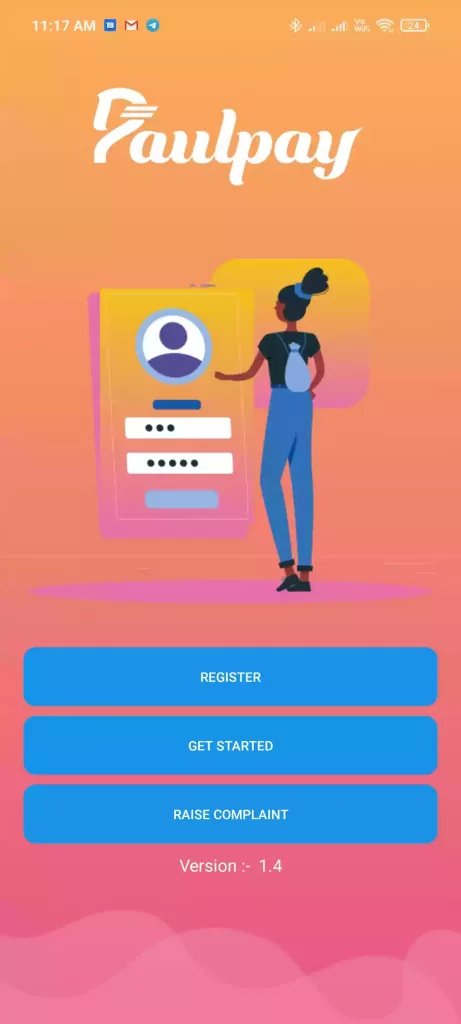
Step 3: Enter OTP With Verify Mobile Number & Enter Full Name > Next Here
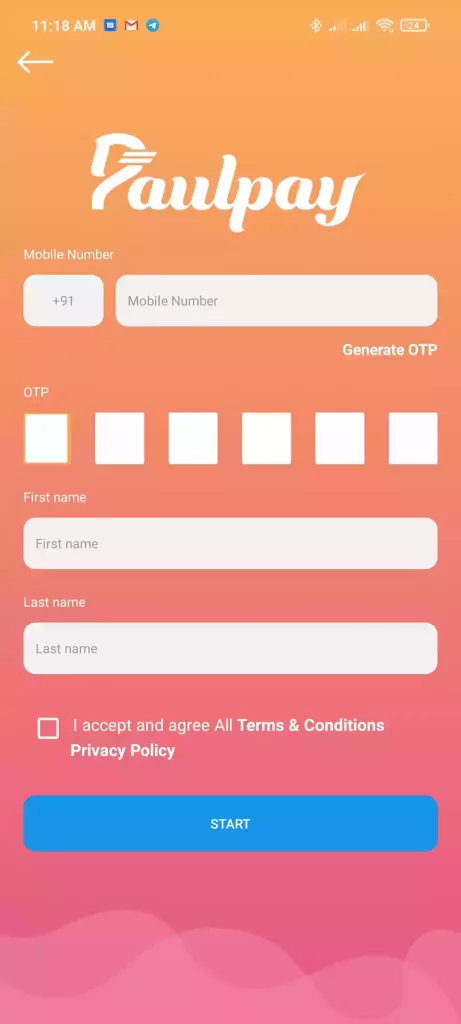
Step 4: Set Password & Set MPIN to Finish Steps and Congratulations! You Have Successfully Created your PaulPay Account

Step 5: Kindly Login to start using the app now.
Step 6: Click On My Card Option > Buy Card Virtual and 100% Free Of Cost
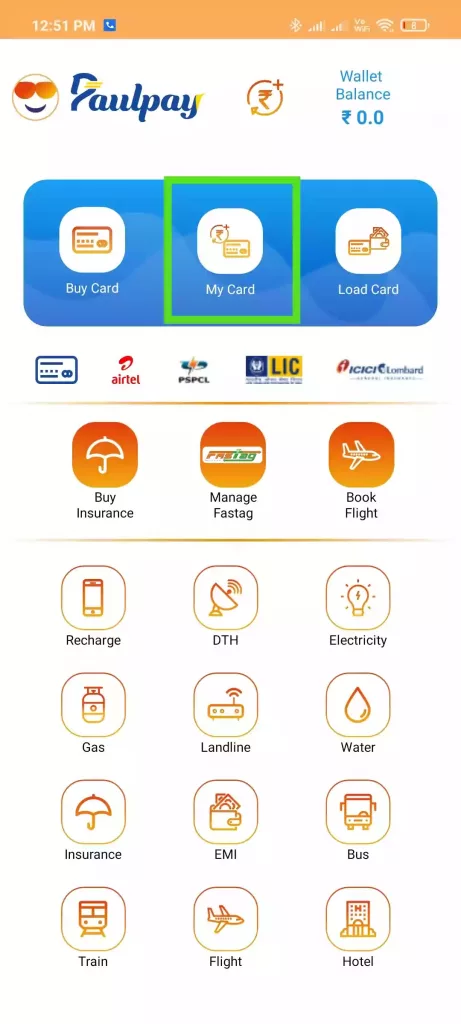
Step 5: Fill The Basic Details With Activated On Your Card
Step 6: Use PaulPay Card and Using Dhani App to Get 2% Cashback Instant On Dhani Wallet Balance
Step 7: Go to the “My Card” option and click on the “More” option
Step 8: Now you need to Set card PIN (Mandatory)
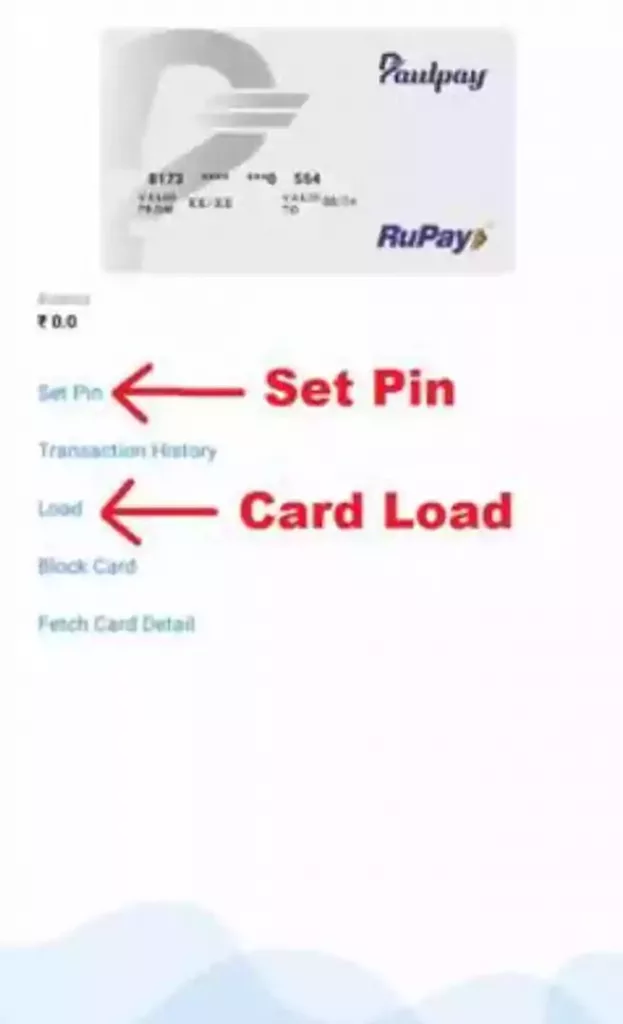
Step 9: Now go to the “Load” Option and Load your Card
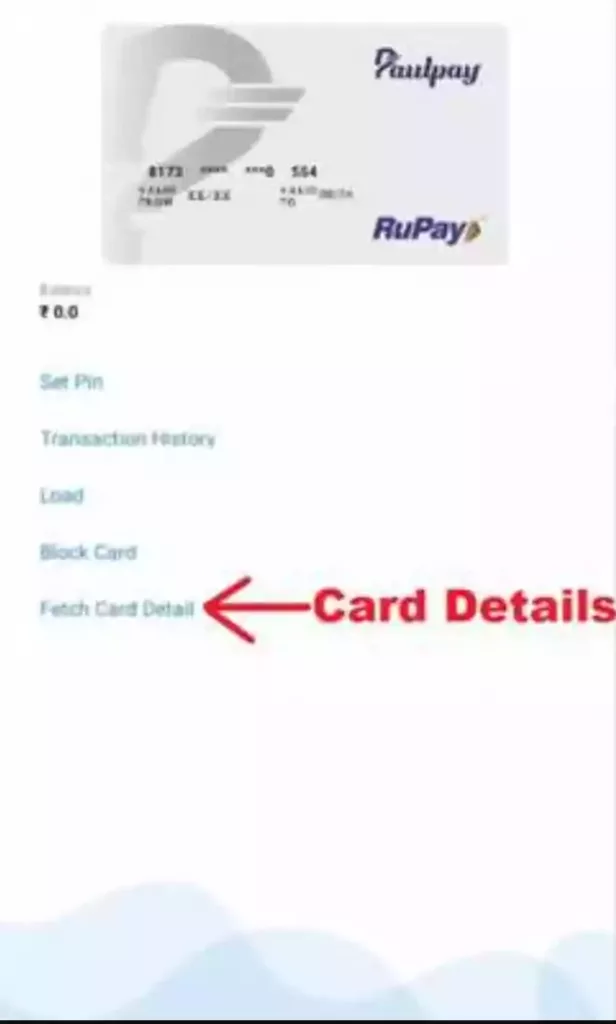
Step 10: Load using any Credit card, Prepaid card, Debit card, UPI.
Step 11: After Load, you will get an “Error – payment processing” popup window, and no need to worry, wait 10 to 15 mins.
Step 12: your card will be successfully be loaded and you will also receive card-loaded SMS.
Step 13: Now go to the “Fetch Card Details” option and view your card details now.
Step 14: Note – Dhanipay RuPay card working successfully and 2% Freecashback card amount credited and you can again use your PaulPay RuPay card to load money in your Dhanipay card.
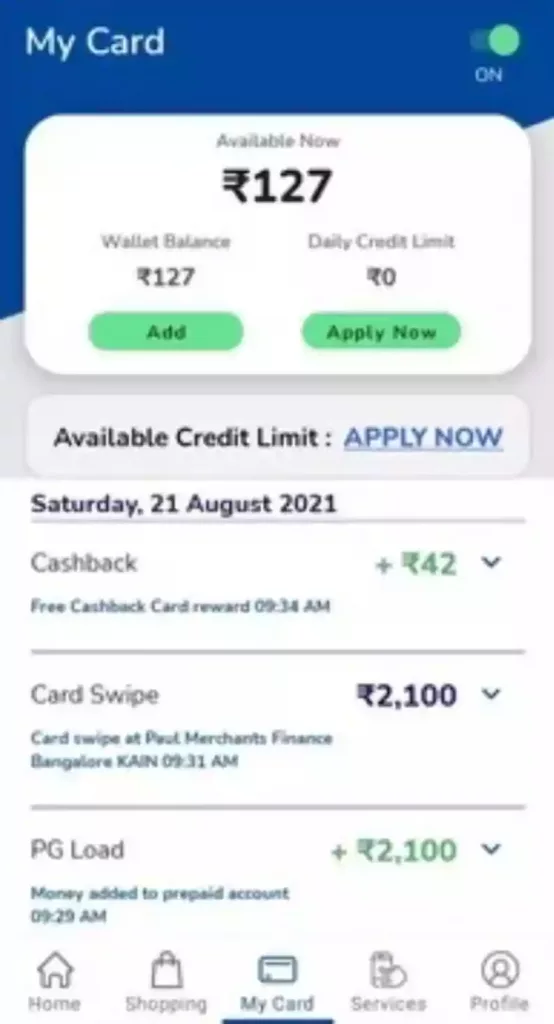
Step 15: Paulpay RuPay card Transaction History, Dhanipay card to Paulpay card, and Paulpay card to Dhanipay card load Rotate money
Step 16: You can also use the Paulpay website but the Dhanipay card load money is not working on the Paulpay website, you need to use the Paulpay app, website link – https://fastag.paulpay.in/#/home