How to Book Online Appointment for Aadhaar Update to Linked Mobile No and Yes. UIDAI offers an online facility to book appointments for Aadhaar enrolment or update all residents from The Must Important this Aadhaar Card Number Linked On Your Mobile and full tho the any Urgent this Work. This is a Linked Mobile Number to Complete KYC any Account Opening Like that Bank and From fill, up to Your college, school, etc. must be updated is here.
Aadhaar Appointment Book Online and Aadhaar appointment booking Hdfc bank, Aadhar card online appointment booking Icici bank, Aadhaar card online appointment booking axis bank Now. you are Aadhar card no change online full complete process below steps:
Two Fabulous Method Vaibale On Your Android mAadhaar App and WebLink Via Complete Aadhaar Update to Linked Mobile Number: Minimium Charges Just of Rs.50 Our Update Aadhaar Card Number, Name, Date Of Birth, Photo & Fingerprints and any other information for visit to the official website on UIDAI website: https://appointments.uidai.gov.in/bookappointment.aspx
Skip the queue. Book your appointment for Aadhaar update or enrolment online You can select any convenient Aadhaar Seva Kendra, enter the details you wish to update, and book your appointment. Take a printout of the acknowledgment slip, and original supporting documents and visit the selected ASK at your appointment time.

How to Book Online Appointment for Aadhaar Update to Linked Your Mobile Number
1. First Of All, Visit the Web Link on Offical Website to Book Online Appointment for Aadhaar Uidai.gov.in
2. Click On Book an Appointment
3. Select City/Location & Select a Center Conveniently for you
4. Proceed to Book an Appointment
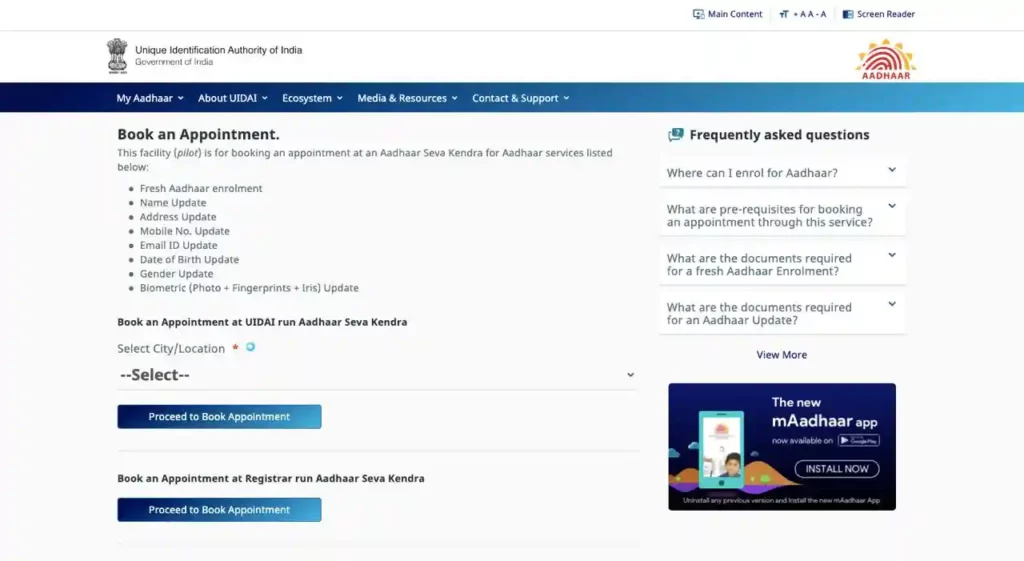
5. New Aadhaar Card > Enter Your Mobile Number > Enter Given Captcha Then Click Generate OTP
6. You Will Receive OTP On your Mobile number Fill in that OTP number and verify the OTP Number
7. Fill out Required Appointment Details Lika: Select State, City, Select your Nearby Aadhaar Seva Kendra, and Select application Verification type, Select Regional Language
8. Click on the Next Button > Fill Personal Details and For Complete List Of Acceptable Supporting Documents Visit Uidai.gov.in
9. To fill in your complete address details in your documents and click on the next button is here now.
10. Choose a time slot and book an Appointment confirmation on the date and time and get click on the Next button
11. You have Done it! Dear Resident Appointment is created Successfully, A Massage you will receive a message conforming Appointment is sent to you.
12. Click on Submit Button and Generate an application form click here and please take a print of this form and carry with you.
The resident can use the online appointment service to book appointments for themselves or a family member or friend. This is a FREE service. Additionally, residents can choose to make an online payment (to be launched soon) for Aadhaar update at the time of booking an appointment. and Below Watch the video tutorial full complete process: